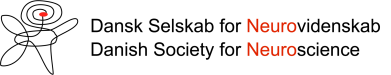Privacy
All members of DSfN become automatically a member of FENS and can take advantage of the benefits of FENS. You will need to sign up with FENS at their website. Please see how FENS conform with GDPR.
The Federation of European Neuroscience Societies (FENS) conforms to the General Data Protection Regulation (GDPR).
As a member of one or more of the 44 FENS member societies, you are automatically registered by FENS under a unique FENS member ID, which enables your preferential access to the FENS member benefits.
You can access and edit your member profile in the FENS database by using your unique member ID (example: DK00001) and password. For further information on how to log in to your profile, please visit this page. You will be able to access your profile and change your preferences, including modifying your personal data.
In case you have forgotten your account details, these can be retrieved automatically through the following link.
Your account can be permanently removed if requested by contacting the FENS office: office@fens.org. Please be aware that once removed from the FENS member database, you will lose your membership with FENS and you will not be able to take advantage of your member benefits.
If you would like to modify your communication settings with FENS, you can change your preferences directly by accessing your profile. If you wish to unsubscribe, you can also click on the ‘unsubscribe’ button included in our communication.
IMPORTANT NOTE: FENS, and by extension the IT company that hosts the FENS database, will not under any circumstance directly, nor indirectly, share or provide access to the content of our database to any outside organisation or company.
If you are not a member of FENS but you have been involved in one of FENS’ several training and meeting activities, your contact information is currently stored in our attendee and awards database and you might receive further communication from FENS. Your personal information is stored for the purpose of the activity you attended and is limited to the following:
- – Name
- – Affiliation (institution, department)
- – City, country
- – Contact email
- – Gender
- – Date of birth
If you would like to modify your communication settings with FENS or be permanently removed from FENS database, you can contact the FENS office at any time: office@fens.org.