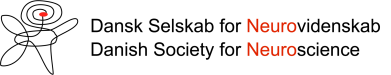Joint virtual workshop ‘MATLAB for Neuroscience’ by MathWorks and Danish Neuroscience Society
Introduction
Greetings, future MATLAB for Neuroscience attendees!
In preparation for the workshop, we’ve prepared some ramp-up material for you which includes
- instructions on setting up MATLAB Online, which will be used for workshop exercises
- some self-paced, online training and
- a collection of useful resources for reference and to explore
We suggest you take a few minutes to read the following material.
Please follow the instructions to set up your MATLAB Online environment before the hands-on workshop commences on the 14th of January.
If you have any questions, please feel free to contact Shubo Chakrabarti at shuboc@mathworks.com
1) Accessing MATLAB for the workshop
As part of the workshop, we’ll have access to a dedicated trial version of MATLAB Online. Please test your access before the workshop.
To access the MATLAB Online workshop trial, go to: https://www.mathworks.com/licensecenter/classroom/MO_3317653/
You may be prompted for your MathWorks Account or asked to create a new one. If you already have one (e.g., associated with your university account), use that one rather than creating a new one. (Creating a duplicate could cause issues later. You want 1 ID only).
Feel free to explore MATLAB features in advance of the workshop.
2) Self-paced online training
There are several self-paced, online trainings for those of you who are not familiar with MATLAB. For beginners we suggest the
MATLAB Onramp (2 hours – or less if you complete fewer chapters)
o If you are NOT very fluent in MATLAB, this training will help you ramp up quickly, in preparation for the workshop
o If you ARE very comfortable in MATLAB, but would like to know more about specific applications such as signal processing, image processing or deep learning you might be interested in familiarizing yourself with the respective on-ramps
- Here is a list of all self-paced on-ramps offered by MathWorks
Elected 2018